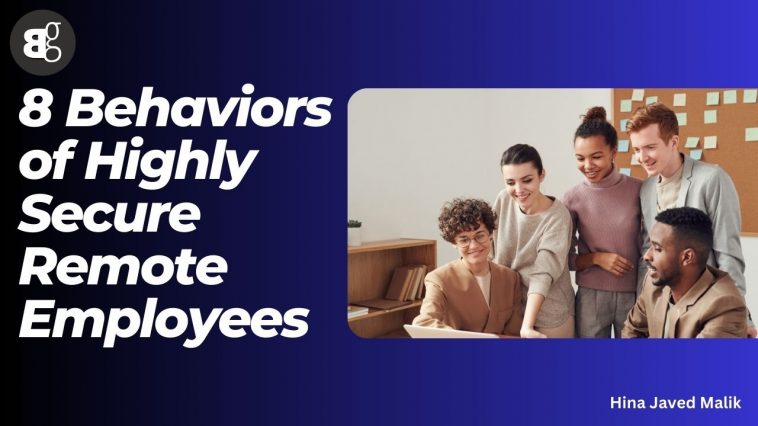Many now consider working remotely to be the new standard. Here are some suggestions for working safely from any place of your choice.
The epidemic drastically changed many facets of our daily life, including the workplace. More Americans than ever before are able to work remotely, with roughly 58% of them having the choice, according to McKinsey research.
Working remotely offers several benefits, including the ability to combine business and personal obligations, cost savings on transportation, reduction of interruptions, and working from a place of your choice. There are drawbacks to working from home.
When you work from the convenience of your home, you forfeit the security measures an office provides, such as a secure connection, an IT specialist to assist you with all of your issues, and being surrounded by typically reliable coworkers.
Working from a place of your choosing increases your cybersecurity risk since you are exposed to a variety of dangers, such as a hacker at a coffee shop and an inquisitive child who unintentionally shares critical information.
We consulted experts to compile a list of the best behaviors you may adopt in order to keep your remote working environment as secure as possible.
1- Refrain from working in public spaces:
I am aware that working from a location that boosts productivity, which is frequently a public area like a coffee shop, library, or park, is one of the main benefits of working remotely. You run major cybersecurity risks, though, if you work in a public setting.
Attacks over the shoulders, often known as shoulder surfing, are the first and most direct type. All it takes to do this is for a dedicated hacker to be sitting nearby and closely monitoring your every action.
They may be stealthily recording all of your information while you are focused on finishing your assignment and working hard, gathering it for use in a later attack.
The second reason to stay away from working in public areas is the risk of data breaches you run while using public WI-FI, which is covered in the next tip.
2- Don’t utilize free WiFi:
If you must operate in a public setting, avoid using public Wi-Fi to practice safe remote working. Public Wi-Fi networks will only increase your chances of being hacked and put vital company information in danger. Concerns specific to working in public spaces exist.
According to Patrick Hevesi, VP Analyst at Gartner, “As you use public Wi-Fi, you are exposing your laptop or device to the same network that someone else can log on to, which means they can actually peruse through your network, depending on the security of the local network on your laptop.”
It may appear to be a paradox to work in a public area while not using public Wi-Fi, but there are easy and safe solutions. The first is involving a VPN while getting corporate data out in the open.
A VPN is a virtual confidential organization that adds an additional layer of safety through a scrambled association between your gadget and the web.
Assuming that you are utilizing an organization gave gadget, all things considered, it as of now has a VPN administration introduced. If not, you can spend your money on various VPNs. ZDNet has researched several of them in-depth, and you can discover their VPN recommendations here.
Tapan Shah, the leader in cybersecurity consulting for EY Americas, advises using a VPN to access sensitive corporate information if you must use a public Wi-Fi network.
You may also turn on your cell phone’s hotspot capability to connect to the internet at the coffee shop. You can easily enable hotspots and transfer data to another device through your smartphone settings.
Make sure to use your hotspot because it is secured through a phone connection if the VPN is [too] slow for whatever reason, advises Shah.
3- Purchase an antivirus program:
A simple approach to improve security is by installing antivirus software on your device. All computers, regardless of their maker, benefit from software that stops viruses from accessing your system.
They are crucial because operating systems continue to have a great number of vulnerabilities, according to Shah. Threat actors are merely searching for these types of openings to enter, and this antivirus program will at the very least have a signature of what they resemble and be able to detect them.
You could already have some anti-malware software installed on the device your company gave you if you’re using it.
However, even if you occasionally use personal devices like your phone or laptop to access sensitive corporate information, installing antivirus software could help. Added protection for sensitive personal data like credit card numbers and medical records, etc.
4- Regularly update and reboot all of your devices:
The advantages of software updates are frequently associated with new features or improved device performance. The most recent security fixes are delivered to your device, though, via software updates.
The devices that are connected to your network should be current, according to Hevesi, regardless of what you use.
You need to consider more than just the obvious things, like your phone and laptop, when updating all of your devices. All devices linked to the network should be updated in order to decrease the number of network vulnerabilities.
Although they should be updated often, routers are frequently overlooked.
At the very least, Shah advises, you should update your router’s firmware and make sure its patches are current.
Updating your router frequently will make it work better and improve your connection to the internet. Additionally, this guarantees that the safest version of your program is being used.
5- Make good use of passwords:
Perhaps the most obvious security measure is creating strong and unique passwords, but this is often ignored.
Change the default passwords on your accounts to ones that are particular and unique to each one in order to establish a robust first layer of protection.
Your password is your first line of defense, so its quality determines how secure you are, according to Shah. “You should make sure you’re using a good and strong password. By doing this, on every page you visit, you may avoid entering the same password.
Default passwords, such as the ones on your router, are typical for many different devices and subscriptions. However, because they are so simple to look up and use by potential hackers, these default passwords pose a threat to your security.
The default admin router password is included with every ISP modem, and Hevesi claims that the majority of users never even change it.
I was able to gain access with “default admin password settings that anyone could look up on the internet “to enter and make adjustments or carry out various traffic interceptions, you know.
6- Be on guard against phishing scams:
Recognizing a phishing attack as legitimate is a quick way to give scammers access to your private information.
In these attacks, scammers attempt to obtain a user’s personal information by spoofing legitimate girlfriend websites, emails, links, or messages that the user regularly interacts with.
By fooling you into clicking a link or downloading a file Scammers can download malware onto your computer and steal your personal information.
The best defense is knowledge of these attacks among you and other family members, but anti-phishing tools can help provide you with an additional layer of protection.
According to Hevesi, the key is educating homeowners about the importance of “don’t click on any links” and “don’t be fooled.” “Yes, you can use tools to try and stop these phishing attacks, but if people at home aren’t educated on what that means, it’s just educating people at home. It’s a matter of,” she says.
You can all actively try to act suspiciously after becoming informed about the subject and avoid falling into traps in the future with the help of your family members.
7- Back up your data:
Making regular data backups is the best defense against ransomware. A hacker threatens to publish or delete your information unless a ransom is paid, as suggested by the name, in a ransomware attack.
If one of these assaults targets you and you routinely back up your data, you can restore your data from backups without having to pay the ransom.
There have been countless ransomware attacks, claims Shah. By incessantly support up your dossier, you can, for example, fix it with the understanding of a dossier rupture or another ransomware attack.
The distributed storage administrations iCloud, Dropbox, and Google Drive are only a not many that you might use to back up your information. An external hard drive is another alternative for data backup, as are tangible objects like B.
8- Control home risk factors:
You may trust your family and extended family, but you should be aware that your computer can contain sensitive information regarding your business.
A child’s innocent click could result in the sharing of extremely sensitive information with your entire company, or even worse, with outside parties who might misuse it.
It might be a good idea to set up parental controls that can stop a toddler from accidentally attacking if you live with kids to prevent an incident like this from happening. Setting your smartphone to lock when not in use is also helpful.
Parental controls are available if you have children, Hevesi explains. It makes sense to add extra layers of security to protect those inside your home until they develop tech-savvy.
To keep your information and your child’s information safe, in addition to practical barriers like computer control, it might be worthwhile to start teaching your child about the risks of the internet at a young age.
I educated my daughter, who is now an adult, about right and wrong and what a hacker is, a phishing attack is, and you are aware of how they operate,” says Hevesi.