The fingerprint feature was rolled out for iOS users earlier in February. It took WhatsApp some months to introduce the feature to Android users.
Now, Android users can activate fingerprint lock on their WhatsApp to protect their messages from being read by someone else.
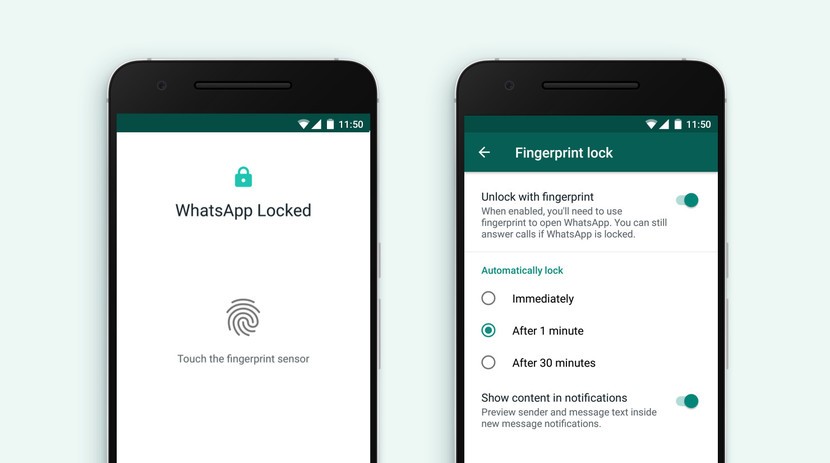
However, please note that the incoming calls on Whatsapp can still be answered even when the app is locked, it bypasses the fingerprint lock.
Also, there is a new option to show or hide content in your notifications.
To enable fingerprint lock, tap Settings > Account > Privacy > Fingerprint lock.




