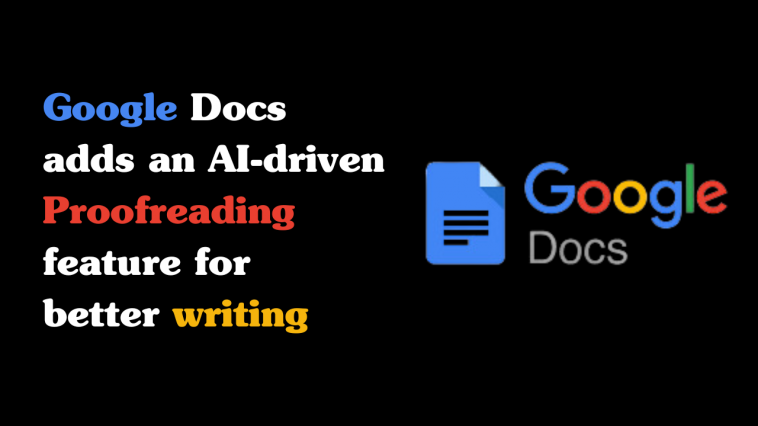Google is introducing different tools day by day. Recently, Google introduced a new tool to detect AI-generated images. This week, Duet AI for Google Workspace added Chat and Meet to its list of supported applications in addition to Docs, Sheets, and Slides. Google Docs is now adding “Proofread” as a new feature.
This new tool replaces the outdated ones for grammar and spelling checks and offers more sophisticated recommendations, including adopting the active voice or being more concise in your writing. Because Google adores its sidebars, these recommendations will be displayed in one.
 Screenshot from Google Workspace Updates
Screenshot from Google Workspace Updates
Proofread will offer several recommendations in addition to grammar and spelling that you can consider and approve, including:
- Conciseness: Suggestions for making your writing more concise
- Active voice: Tips for making readers more understand your writing
- Wording: Ideas to improve the formality or make words sound more dynamic in context
- Sentence Split: Advice on how to break up long phrases to make your writing simpler to read
Reasons for using this tool in Google Docs:
The most recent development, Proofread, enables you to create high-quality writing in Google Docs more quickly and easily. It can increase conciseness and make your writing more understandable and simple to read.
These suggestions are unobtrusive as you write and collaborate and will keep your work neat. You can quickly check all suggestions from the Proofread sidebar whenever you’re ready and choose which ones are the most appropriate for you to accept.
Additionally, you can modify the suggestions you see by using the filter option, ensuring that we provide you with the most pertinent suggestions.
Additional information
The Duet AI for Workspace Enterprise add-on must be purchased if you wish to continue using Proofread while it is still in alpha testing. If not, starting on August 29, 2023, you won’t be able to use the feature.