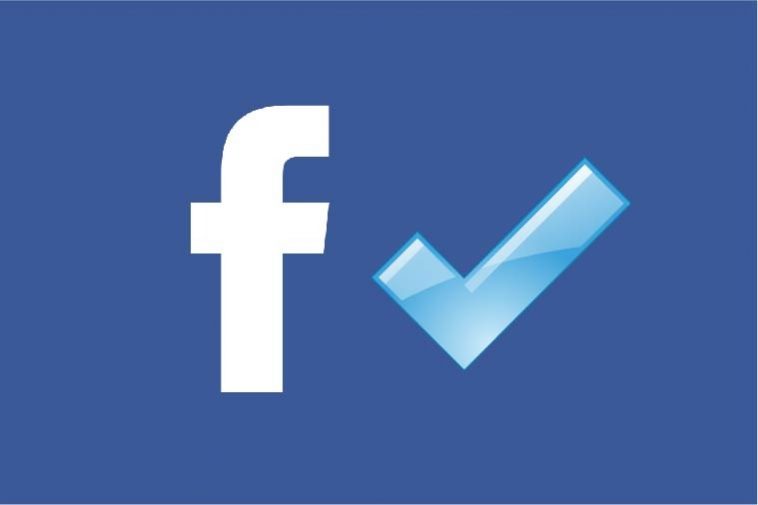Let me clarify, for everybody to get verified on Facebook isn’t as easy as people usually think. It is hard and requires a lot of checks on Facebook’s part.
You need to be a public figure, with some achievements, a good following, and activities that include fans’ engagement on your posts in order to be eligible for verification on your profile and page. You could also be a famous, authentic brand with a good number of followers on your page.
It seems like getting verified on the Facebook page is relatively easier (though not peanuts) than getting a blue tick on a profile.
All major social media websites allow certain accounts to become “verified” as a signal to their followers about their authenticity.
Facebook issues a blue check on a profile or a page to verify a public figure or a page of public interest such as brands, movies, celebrities, etc.
Here’s what you’ll need to qualify:
- A cover photo
- A profile photo
- A name that follows Facebook’s guidelines
- For pages, make sure you’ve selected “public figure”
- Content posted to the account is set to a public audience.
- Visitors are allowed to follow you so your following has to be enabled.
How to get verified with a blue checkmark on Facebook

To get verified on Facebook, you need to log in using a desktop version.
1. Go to facebook.com — log into your account.
2. Click this link and fill it out.
3. Provide your Government document.
4. Provide a reason why your profile or page should be verified?