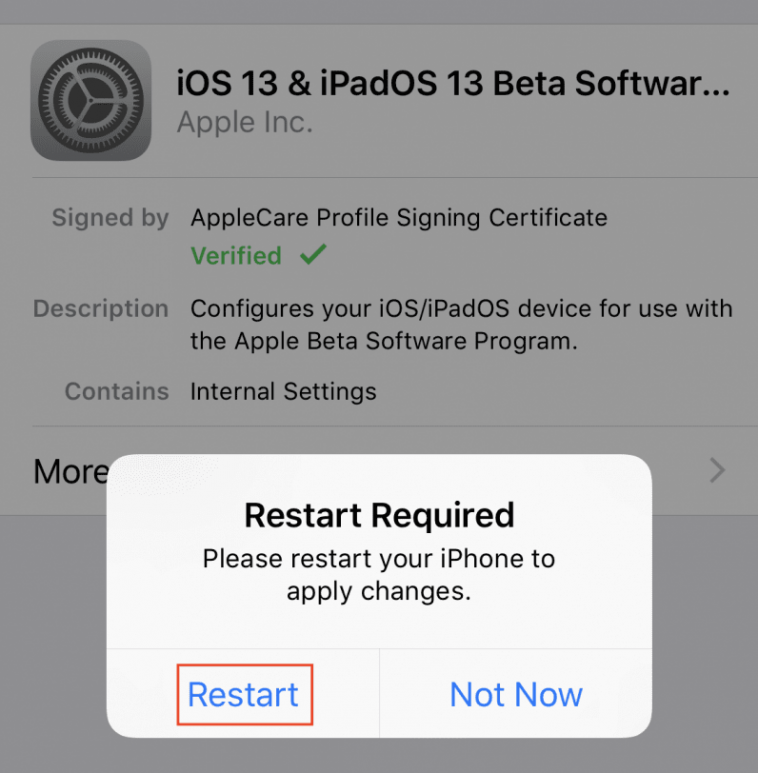Apple’s latest mobile operating system doesn’t officially roll out until September. But, here is how you can download it right now.
You need to back up your device before updating to a new version of iOS.
Here’s how to backup your iPhone.
Go to the Apple beta signup page, log in with your Apple ID and password.
Click Enroll Your Devices from the menu at the top and then select iOS for iPhone, or iPadOS if you are using an iPad.

Now go down to the Install profile section, click the Download profile button.

How the Allow button when the following pop up appears.

Click on Install Tab

Click the Restart link.

After the restart, go to the Settings > General > Software Update. You’ll find the iOS 13 Public Beta available for you.
Click Download and Install and you are done.
The post and images originally appeared on TNW, a tech blog that keeps a close eye on world tech news and products.