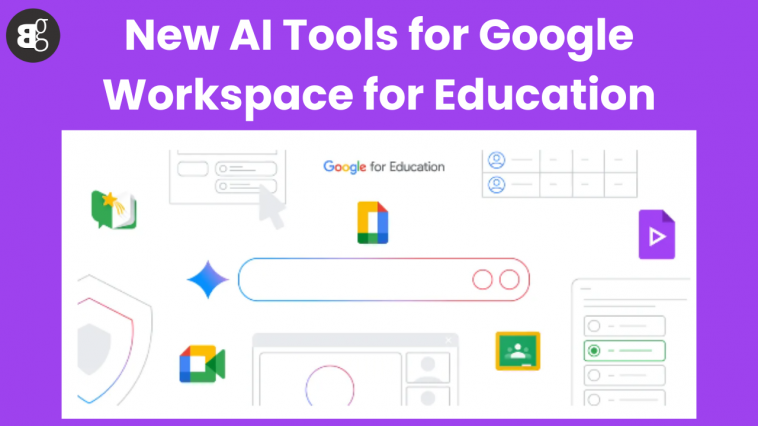Google is introducing Gemini to teenage students using their school accounts, aiming to help them learn responsibly and confidently in an AI-driven future. Additionally, educators are being empowered with new tools to enhance learning experiences.
Editor’s Note: This week, Google is participating in ISTE, the largest educational technology exhibition in the United States.
Attendees can visit Booth 1424 to explore new Chromebooks and features in Google Workspace for Education.
Generative AI has the potential to assist students, educators, and educational communities by saving time, creating engaging learning experiences, inspiring creativity, and promoting confident learning.
With the release of two new paid add-ons, Google recently brought Gemini for Google Workspace to the education community and pledged to improve data security for schools utilizing Gemini.
Now, Google is excited to announce several updates, including making Gemini available to teenage students and introducing new features to help educators create exceptional learning experiences.
Helping Teen Students with Gemini
Google is dedicated to making AI useful for everyone, both in and out of the classroom. The goal is to equip teens with the skills and tools needed to thrive in an AI-integrated future and to demonstrate how this technology can unlock creativity and enhance learning.
Gemini offers guided support to help students learn more confidently with real-time assistance, practice materials, feedback, and ideas. Hands-on experience with generative AI will prepare students for an AI-driven future.
Last year, Google launched a responsible Gemini experience for teens using their personal Google Accounts, after consulting with child safety and development experts to shape content policies and prioritize safety.
Since then, additional steps have been taken to ensure the responsible introduction of this technology to students. These steps include partnering with learning science experts, testing with youth advisory panels, and committing to extra data protection for all education users, free of charge.
In the coming months, Gemini will be available to teenage students meeting minimum age requirements, using their Google Workspace for Education accounts in English, across over 100 countries, free for all educational institutions.
To ensure schools maintain control, Gemini will be off by default for teens until admins choose to enable it as an Additional Service in the Admin console.
The teen experience with Gemini offers a uniquely responsible and beneficial tool for younger students:
- – Gemini is tuned to identify inappropriate content and trigger policies to prevent such responses.
- – When a user asks a fact-based question for the first time, Gemini will automatically perform a double-check response feature to substantiate its answer.
- – A teen-friendly onboarding experience in Gemini includes an AI Literacy video with tips on using generative AI responsibly.
- – Learning Coach, a custom version of Gemini powered by LearnLM, will soon offer step-by-step study guidance and practice activities like quizzes and games.
- – OpenStax and Data Commons extensions will help students learn with information from trusted sources.
Google has also developed resources and training to help students, parents, and educators use generative AI tools responsibly and effectively, including a video on responsible AI use for teens.
You may also like to read: 40% of Office Jobs Will Be Affected by Artificial Intelligence, Says IMF
Engaging Students and Assessing Progress
Google Vids, a collaborative video creation app in Google Workspace for Education, makes it easy to create engaging videos. Educators have used videos for pre-recorded lessons, video explainers, syllabus overviews, professional development, and more.
Students are excited about using Vids for video book reports, video essays, and other projects. A version of Vids without generative AI will be available to students and educators with Google Workspace for Education Plus later this year; a version powered by generative AI will be available with a Gemini for Google Workspace add-on.
Read Along in Google Classroom helps students build independent reading skills with real-time support from AI. Educators can assign reading activities based on Lexile® measure, grade level, or phonics skills, with over 800 books to choose from.
Teachers can access data on reading comprehension, accuracy, and speed, and pilot projects involve customized stories that meet the needs of individual students. Read Along in Classroom will be available globally, with support for additional languages, starting with Spanish.
To support educators, Gemini in Classroom features powered by LearnLM are being piloted to make lesson and content planning easier. Educators will soon be able to define groups of students in the Classroom to assign different content based on each group’s needs.
Additionally, educators can monitor student engagement by viewing activity or inactivity with Drive attachments within assignments.
New tools for creating practice sets and video activities include a Resources tab in Classroom, support for interactive video activities in multiple languages, and AI-suggested questions for YouTube science videos.
Top-requested features, such as adding images to practice problems and converting Google Forms to practice sets, are being addressed.
Educators will have more flexibility and control with grading, including setting grading periods and scales, choosing default draft scores for missing assignments, and performing bulk scoring actions. Students will soon be able to view their grades by grading periods.
Enabling Integration and Collaboration
Google Workspace Learning Tools Interoperability (LTI) connects Google Workspace for Education with popular learning management systems (LMS).
Students and educators using Canvas and PowerSchool Schoology Learning will soon access Google Meet directly from their LMS. Assignments LTI 1.3 will be available in PowerSchool Schoology Learning as well.
Educators can save time with student information system (SIS) integrations, exporting grades from Google Classroom to select SIS grade books and setting up classes with OneRoster SIS partners.
A new Google for Education App Hub will feature 17 new Classroom add-ons and an expanded app licensing program, providing a wider range of integrated tools.
Parents and guardians can now preview their student’s Classwork pages, including assigned work and attachments, through guardian email summaries.
Additionally, eSignature will make it easy for educators to draft contracts, request signatures, and manage contract templates.
You may also like to read: Can Artificial Intelligence(AI) Create Better Business Ideas than Humans?
Fostering Inclusive Learning and Enhancing Security
Admins will soon restrict students from initiating direct messages and creating spaces in Google Chat, ensuring safer communication between teachers and students.
Improved controls in the Admin console, such as multi-party approval and context-aware access, will protect data and block compromised mobile devices.
The Google Classroom mobile app now has a dark theme to reduce eye strain. New handwriting fonts, based on handwriting research, are being added to Google Fonts and Google Workspace for Education.
Google is committed to leveraging AI to enhance education and create customized experiences for schools, relying on the expertise of educators and institutions. These tools aim to enhance educators’ impact and focus on what matters most.