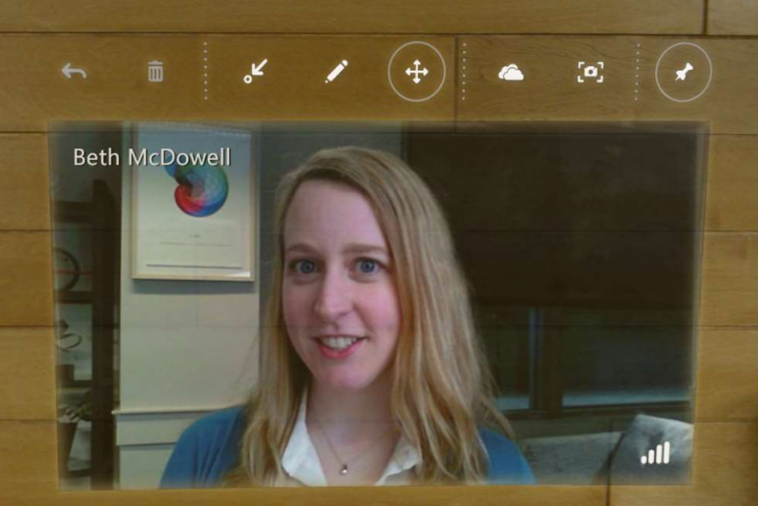Microsoft has finally brought the SMS Relay feature to the audience. It has announced the overall accessibility of Skype Preview 11.9. This feature first caught the attention of Fast Ring Insider a month and a half ago.
With the launch of Windows 10 version 1511 last November, the new integrated Skype experience was introduced. It comprised of three new applications i.e. messaging, Skype video, and phone. This messaging app was for both Skype and SMS messages on mobile.
Microsoft has planned to introduce a feature named as Messaging Everywhere with its anniversary update. This feature was meant to synchronize SMS and Skype with the help of Messaging app on all stages. However, the feature was dropped out before the final introduction. Along with that, the integrated Skype experience was also not presented. It was because of a new UWP Skype app that eventually was thought to have the SMS functionality.
Also See: Skype Let’s You Send & Receive SMS from Computers
Now, users can send all the SMS’s and Skype messages with the help of one single application. For making the app work, it is necessary to have a Windows 10 Mobile device. The app does not work with Android phones but Microsoft has confirmed that soon it will start working for other phones as well.
For getting started with the app, users need to follow the following steps,
1. Users need to launch Skype Preview on their Windows phone. For that they need to go to settings and select the option “Make Skype your default messaging app”;
2. For launching Skype Preview on a Windows PC, users will select setting and click on the option “Enable Skype on this device to synchronize my SMS messages.”
SMS Relay is not the only feature for Skype Preview, from the app users will also be able to connect with people who are using Skype for business. There are other improvements as well that have been added to Skype Preview lately,
- Easier calling: It is possible to manage audio and video devices from Skype settings. The user can select the desired camera, speaker, or microphone and can test the audio before making a call.
- Improved messaging: In order to share files and images up to 300MB with family and friends, users need to right click on the message and select “Quote Message”. It will help the users to know who said what in the chats, have a look at the image preview of a shared URL, and stay updated with the unread message indicator in chat.
- Additional Windows Mobile Updates: The back button navigation is more improved and video calls now default to loudspeakers.
- Enhanced profiles: Users can begin the conversation right from the contact’s profile page. They can easily add/block/remove contacts from their list and view the initials of a contact too if they do not have a profile.
Via: Neo Win