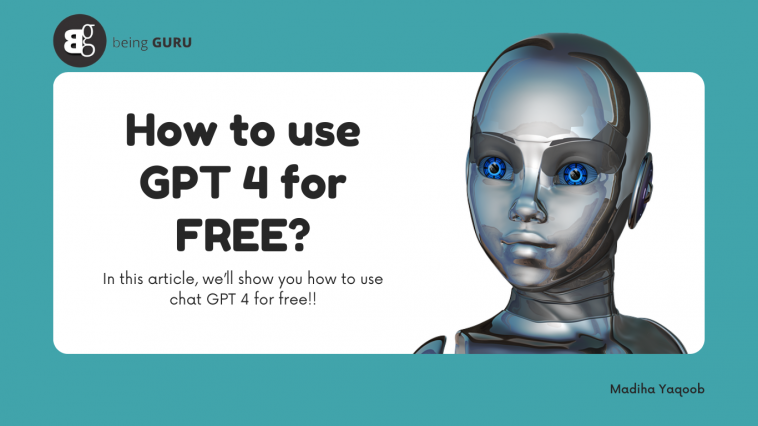If you’re interested in using one of the most advanced artificial intelligence systems available, try out chat GPT 4. It is a feature of Microsoft Bing that allows you to converse with a conversational agent powered by OpenAI’s GPT-4 model. This advanced model is capable of generating natural language texts from any given input, making it an incredibly powerful tool for answering questions, generating creative content, and solving problems.
In this article, we’ll show you how to use chat GPT 4 for free on Microsoft Bing and discuss the benefits and limitations of this service.
What is chat GPT 4?
Chat GPT 4 is a feature of Microsoft Bing that allows you to chat with an AI system that can answer your questions, generate creative content, and solve problems. It is based on OpenAI’s GPT-4 model, which is the latest and most advanced version of OpenAI’s generative models. This system has been trained on a large amount of data from the internet and is capable of producing more accurate, creative, and collaborative responses than previous models.
How to use chat GPT 4 for free on Microsoft Bing?

To use chat GPT 4 for free on Microsoft Bing, simply go to the Bing homepage and click on the chat icon in the top right corner of the screen. From there, you can enter any text or input you’d like, and chat GPT 4 will reply with a relevant response within seconds. You can also use emojis, images, or other media as inputs for chat GPT 4 by clicking on the attachment icon on the bottom right corner of the chat box. To end the conversation, type “bye” or click on the cross icon in the top right corner of the chat window.
What are the benefits of using chat GPT 4 for free on Microsoft Bing?
Using chat GPT 4 for free on Microsoft Bing has many benefits. It allows you to access one of the most advanced AI systems in the world without paying anything or signing up for anything. You can chat with an AI system that can understand your natural language inputs and produce natural language outputs that are relevant, informative, and engaging. You can explore various topics and domains, ask chat GPT 4 to generate creative content for you, test its knowledge and reasoning abilities, and have fun and learn something new in the process.
What are the limitations of using chat GPT 4 for free on Microsoft Bing?
However, using chat GPT 4 for free on Microsoft Bing also has some limitations and risks. Chat GPT 4 is not perfect and may sometimes produce inaccurate, irrelevant, or inappropriate responses. It may not be able to answer all your questions or requests, may not be able to handle complex or long inputs or outputs, may not be able to maintain a consistent or coherent conversation over multiple turns, and may not be able to respect your privacy or preferences.
Different methods for using ChatGPT 4 free?
Use Bing to Access ChatGPT 4 for Free. Microsoft’s Bing search engine now includes ChatGPT 4. To utilize it, simply go to bing.com and click on the “Chat” icon in the top right corner. This will launch ChatGPT 4 in a chat window for you to interact with. It can respond to queries, produce content, and even perform language translations.
Grab a Free ChatGPT 4 on Hugging Face. One platform that offers access to several major language models, including ChatGPT 4, is Hugging Face. You must first register and sign in in order to utilize ChatGPT 4 on Hugging Face. You can look for “gpt-4” by going to the “Spaces” page after logging in. This will launch ChatGPT 4 in a chat window for you to interact with.
Use Nat. dev.’s ChatGPT 4 for Free. A platform called Nat. dev compares several major language models, including ChatGPT 4. You must first register and sign in in order to use ChatGPT 4 on Nat. dev. You can choose “gpt-4” from the dropdown menu under the “Playground” tab after logging in. This will launch ChatGPT 4 in a chat window for you to interact with.
Use Ora.sh’s ChatGPT 4 for Free. Using the Ora.sh platform, you can easily create LLM apps with a chat interface that can be shared. You must first register and log in in order to utilize ChatGPT 4 on Ora.sh. After logging in, click the “Create” button and choose “ChatGPT 4” from the available models. This will launch ChatGPT 4 in a chat window for you to interact with.
Please be aware that there can be constraints on these techniques, such as usage caps or limitations on what you can do with ChatGPT 4. You might have to buy a ChatGPT Plus subscription if you require additional access to ChatGPT 4.
Conclusion:
Chat GPT 4 is an incredible tool that can be used for a wide range of purposes. One of the purposes is to use GPT 4 for making money. Gain access to an advanced AI system and explore various topics and domains for free on Microsoft Bing. It’s important to keep in mind the limitations and risks associated with this technology and not rely on it for serious or sensitive matters.