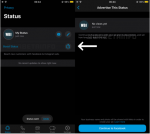Are you being over-asserted with information regarding ChatGPT on the internet? It’s an AI chatbot created by OpenAI that’s been causing a stir all around the world for its incredible ability to answer complex questions.
These days, it seems like AI is everywhere. We encounter it on our Facebook feeds when searching for news, and even on our Apple watches. While many on the internet know about ChatGPT, not everyone knows how to use it. In this article now we’ll show you exactly how to use this amazing chatbot on your WhatsApp messenger.
ChatGPT on WhatsApp by Jinni:
Exciting news! ChatGPT has now been integrated into WhatsApp through the Jinni bot. To get started so all you need to do is head to the official website of Jinni and click on the “launch WhatsApp” button. This will automatically open up your WhatsApp messenger.
Once you’re in, the Jinni chat screen will pop up. To begin your conversation with the bot simply type in “hello” and it will respond promptly. You can then ask questions related to your queries and then it will use its advanced AI technology to provide you with helpful answers.
It is noted that this service is paid but you can take advantage of the free trial period for 7 days. After the free trial period, you can purchase the service for just $5.99 per month. So why not give it a try and see how ChatGPT can help make your life easier? Welcome to the world of ChatGPT on WhatsApp!
ChatGPT on WhatsApp by Shmooz AI:
Did you know that you can also access ChatGPT on WhatsApp through the Shmooz AI platform? To get started just simply visit the official Shmooz website and then click on the “Start Shmoozing” option. This will direct you to your WhatsApp messenger.
Once you’re in, click on “continue to chat” and the chat screen will open. You’ll notice that a message has already been typed by the system, which will promptly respond to your queries. You can ask the bot any questions you have, and it will use its advanced AI technology to provide you with accurate and helpful answers.
It is also important to keep in mind that this service is also paid for. You can send up to five messages for free, but after that, you’ll be prompted to subscribe to the premium service, which costs $9.99 per month and offers unlimited access. So, if you’re looking for a reliable and convenient way to access ChatGPT on WhatsApp, Shmooz AI is definitely worth checking out!
Other ChatGPT WhatsApp platforms:
If you’re looking for other options to use ChatGPT on WhatsApp, there are a few more bots you can try. However, keep in mind that they may not always respond quickly and could go offline at times due to high demand.
MobileGPT:
This is another platform that allows you to access ChatGPT on WhatsApp. Besides giving responses, it can also generate images for you.
WhatGPT:
This chatbot not only responds but also has the option to transcribe audio into text. It can summarize YouTube videos and even generate images created by AI.
Using these chatbots, you can easily use ChatGPT on WhatsApp without any trouble. In case of any issues, you can check their website for updates. With a premium subscription, you can enjoy uninterrupted access to their services.