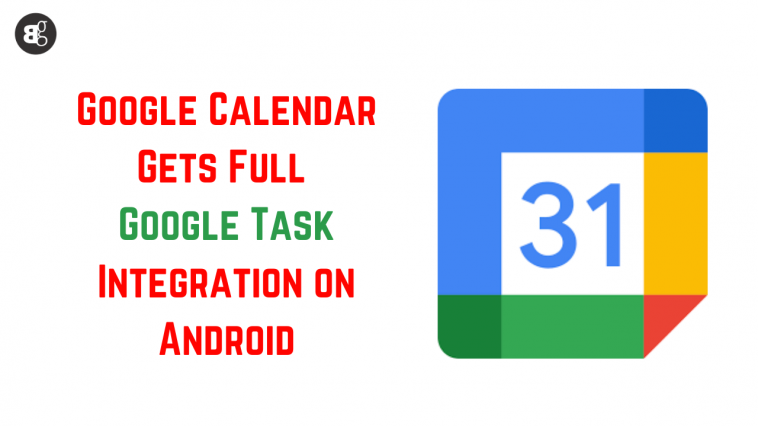Google has officially rolled out the much-anticipated Google Tasks feature in Google Calendar for Android. This update, announced last week, is now widely available. Here’s everything you need to know about this enhancement.
Update Details
The feature comes with Google Calendar version 2024.46.1, which is now live on the Play Store. However, since it’s a server-side update, some users may need to force-stop the app from the “Details” page to enable the feature.
Google Tasks and Calendar: A Power Duo
New Google Tasks Icon in Calendar
In the top bar of Google Calendar, users will notice a new Google Tasks icon next to the account switcher. This placement mirrors the web version, ensuring a familiar experience. Although having four side-by-side buttons may feel crowded, each one plays a vital role.
Enhanced Tasks Home Screen
When tapping the Google Tasks icon, the Tasks home screen opens immediately. Here’s what you’ll notice:
- The layout is similar to the standalone app, except the “Tasks” header isn’t centered.
- The background features a dynamic color, distinct from Google Calendar’s design.
- The floating action button (FAB) remains consistent for seamless navigation.
Creating Tasks: What’s New?
- Using the Calendar FAB > Task option allows users to create entries with dates.
- Standalone tasks (without dates) can only be created via the button in the dedicated Tasks view.
- Changes made to your Google Account in Tasks reflect instantly in Calendar, and vice versa.
App Persistence for Better Workflow
If you leave the app while in the Tasks view and return later, Google Calendar remembers where you left off. Similarly, it retains the last list or tab you accessed.
However, there’s still a minor limitation: Google Calendar does not include the “List” button from the standalone Google Tasks app.
Standalone Google Tasks App: Will It Stay?
As of right now, there is no indication that Google intends to discontinue the Google Tasks standalone application. Since the integration mirrors the standalone experience, minimal effort is required to maintain both platforms.
What About iOS Users?
As of now, Google has not confirmed whether this feature will also be rolled out for Google Calendar on iOS.
Conclusion
The integration of Google Tasks into Google Calendar is a significant productivity boost for Android users. It simplifies task management by combining two essential tools in one app while maintaining user familiarity. Whether you’re scheduling meetings or managing personal tasks, this upgrade is designed to keep you organized effortlessly.