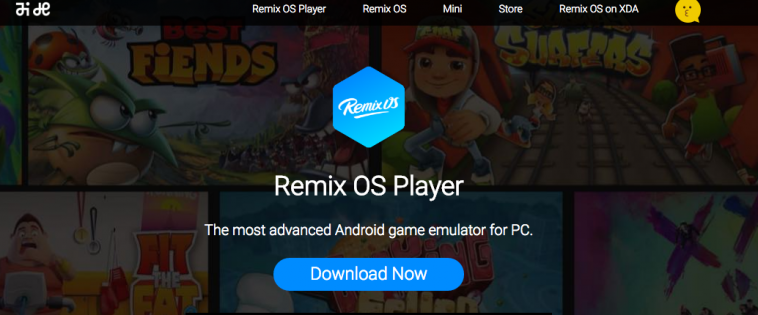Android games are quite famous and many of us want to play these games on our PCs. The makers of Remix OS which is an Android-based operating system that runs on any x86 PC are offering an emulator that places the complete Android system onto your Window’s PC.
This app is available for free and is called “Remix OS Player”. It uses the Android Studio within Windows so that it can run a virtual machine of Jide’s Remix OS. This system will provide you with Google play which is the key for accessing all your favourite Android games and apps.
The virtual system of Android is not its latest version but it is based on Android Marshmallow. The Remix OS is extremely customized and has incorporated window-based multitasking to the mobiles’ operating system. It gives you the unique possibility of running two games at the same time.
The basic requirement for playing these games on your PC is at least a Core i3 processor and a 4GB of memory so that it can run smoothly. Although a little upgraded version of you PC will give a much better experience for playing the game. The only way to know how it actually works is when you will finally give it a try.